Err_name_not_resolved Error – 5 Fixing Solutions!
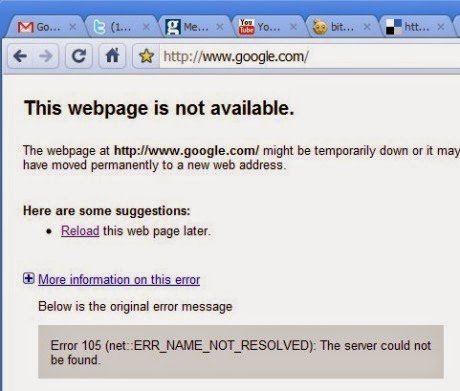
Err_name_not_resolved Error – How to fix it?
Over the past few years, users have come across many new errors in Google Chrome. The number of errors is increases almost every other day. One of the most recent Chrome errors would be the err_name_no_resolved issue. If you are battling through this problem, the next few lines will certainly lend you a hand of help. There are several ways to fix the err-name-not-resolved problem. Generally, the error comes up if the DNS was not able to translate the website’s name to a valid, existing internet address. In other words, the Err_name_not_resolved problem comes when a DNS lookup fails.
Three Effective Solutions for fixing Err_name_not_resolved
There are three impressive ways of solving this problem. Here is a quick glance through these three solutions:
-
Flush or renew the DNS.
-
Change DNS Settings
-
Power Cycle Router or PC
Solution #1 – Flush or Renew the DNS
As the err name not resolved issue comes up, you can be sure of the fact that there is something wrong with your system’s DNS. That is why you should try fixing the DNS parameters. According to experts, clearing the DNS cache can do lots of wonders in your machine. Most techies rely on the cache for quick fixes. And, the process of flushing or renewing the DNS is easy done than said.
In order to flush the DNS, you must open the command prompt window. Here, type the following commands with a space between ipconfig and the forward slash. Also, hit “Enter” after each command.
-
ipconfig /flushdns
-
ipconfig /renew
-
ipconfig /registerdns
As suggested by the commands, the DNS cache would be flushed, renewed and registered again. These commands can be used to solve error code 105 and many other DNS problems. Most techies tend to flush and renew un-responsive DNS servers. However, there can be situations when you must fine-tune the DNS settings for quicker and much more effective solutions.
Solution #2 – Alter the DNS Settings
In case flushing and renewing doesn’t resolve the err_name_not_resolved error, you should alter the DNS settings. Changing the DNS settings is more-or-less like assigning the DNS server address manually. There are plenty of free DNS servers in the virtual market with ready-to-use services. These servers will let you access web pages without much hassles or tussles. And, it is quite interesting to note that DNS settings can be altered in few short minutes. In order to change the DNS address, you should right click on the “network icon” or open “Network and Sharing Center” from the control panel. Now, navigate to “Local Area Connection” and select “Properties”. Here you will come across an impressive collection of options that will help you define network settings.
In the new properties window, you should select the “General” tab and click on the “Use the following DNS server addresses” radio button. Now, key in the following configuration parameters:
-
Preferred DNS – 8.8.8.8
-
Alternate DNS – 8.8.4.4
As you hit “OK” the DNS settings would be altered. Conversely, restart your system and verify if error 105 still appears. In case this solution doesn’t fix the err_name_not_resolved issue, move onto solution #3.
Solution #3 – Power Cycle the Router and PC
A lot of people believe that DNS issues can be resolved by amending the power cycle router or pc. By power cycling the router you may fix many other network issues too. Power cycling the router is quite easy too. All that you should is unplug and restart the router from the main power source. Restart the router after five minutes. Wait till the router restarts fully and try accessing the same web page. The foremost procedure should be done on your PC too. This will restart the router and your PC, resolving the err_name_not_resolved issue. By power cycling the router, issues like a misconfigured network parameters would be resolved.
Solution #4 – Alter Firewall Settings
It is quite interesting to note that many people face network difficulties due to firewall settings. That is why simple changes to your firewall settings can do wonders too! As you face the err_name_not_resolved error, you should make small changes to your system’s firewall settings. Verify if there are any codes to control the way websites are blocked and allowed. If web pages are blocked by your firewall settings, loosen them up! See if updating and altering the firewall helps you get rid of the steam error 105. Likewise, you can resolve the err_name_not_resolved error by uninstalling website filters. Many people rely on website filters for safe browsing. However, website filters can do lots of changes to your system. That is why you must ensure your website filter is not affecting the way web pages are accessed from the browser. To verify if a website filtering software is blocking your DNS server, you must turn off the filter and try accessing the same web page. In case the err-name-not-resolved problem doesn’t come up, the issue was caused by the website filtering software. This is certainly one of the simplest fixes you can come across.
Solution #5 – Disabling Extra Connections
Moving on, you can fix the err_name_not_resolved issue by disabling extra connections too. If you are accessing the internet with two or more connections, try disconnecting the extra links! Access the web page with just one active connection. Sometimes, error 105 can be resolved through this method too. On the other hand, browse for the website in safe mode. This is when very few files are opened and programs are run in your system. Most techies avoid many DNS issues like err_name_not_resolved by connecting in safe mode.
The Verdict
As mentioned previously, the err_name_not_resolved error comes up due to many reasons. In most cases the error is caused when the DNS fails to map the webpage mentioned by the user to an appropriate web address. This is a simple issue that can be fixed by you! You don’t need to rush to an expert for a working solution. Also, you don’t need much knowledge about networking for a working fix.








