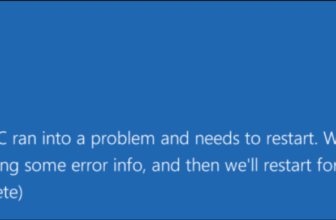Windows 10 Build 10122 Problems and Solutions

Windows 10 Build 10122 – Its Ups and Downs!
Windows 10 Build 10122 is one of Microsoft’s most recent releases. Initially, the build was known as the “Beta Testers” in the Fast Ring. If you are an ardent user of the Slow Ring, you will not see the effects of this build frequently. Instead, Slow Ring users will be exposed to the stable preview builds. The latest build in the Slow Ring would be 10074. If you are consider this build as unstable and unfriendly, you should move onto the Fast Ring, with the Windows 10 build 10122. It is quite interesting to note that the new build would solve many issues from the old release, but introduce new problems too!
Improvements in Windows 10 Build 10122
Before taking a quick look into the build’s problems, here is a comprehensive insight through its latest features.
- An Improved Start Menu
Firstly, the windows 10 Build 10122 has an improved start menu. Many changes have being done to the start menu since inception; however, build 10122 has the most perfect start menu you would have ever seen. The “Settings” and “Explorer” buttons are moved to the bottom. These two buttons have new icons too! Conversely, it is worth noting that the Start menu does not comprise of “Jumplist” menus. In this build, the Live Tile Group is restricted to two short rows (can be expanded easily).
- A Brand New Continuum
Moving on, Windows 10 Build 10122 has a brand new continuum. In its tablet mode, you will come across power settings, a hefty list of apps and bigger buttons. This section makes Windows 8.1 fans admire the new build extensively. Everything in the screen seems well organized and tempting! If you love using touch screen laptops and tablets, this feature in Windows 10 Build 10122 will keep you satisfied. For instance, you can group, resize and move icons around effortlessly. And, this would bring the world under your finger tips!
- The Perfect Cortana
If you have seen Microsoft Demos, you may have come across a keyword called “Cortana”. This is a dark theme that reaches up to the height of the Start Menu! Now, you will see a small feedback button and places icon in Cortana. The simple “Hey Cortana” option will let you personalize the operating system as much as possible.
- A User Friendly Project – Microsoft Edge
The list of new features would remain incomplete without “Microsoft Edge”. In windows 10 Build 10122, the Edge has seen many improvements. For those who are new to Windows 10, Microsoft refers “Project Spartan” as “Edge”. You can use Edge to pin users from the start menu. However, the application has a small glitch and ends up crashing most of the time! In fact, the web page pin would not be visible on the Start menu! Moving on, the all-new Microsoft Edge has a fancy “New Tab” page. This page includes an enticing collection of tiles and top sites. Additionally, there is a special section for new applications, featured news, blog posts, summaries from MSN.com and up to date weather information. Unlike conventional web browsers, Edge has a flawless search box. You will not end up typing in the address bar at any stance.
- A Picture Perfect Operating System
There are many more changes in the Windows 10 Build 10122. The new build comprises of an enticing list of apps, where users can define its design, eliminate standard operations, customize the window’s look and even set default operations. In fact, the new build has improved its slider and pill switch. Though most users dislike this concept, it does have a significant impact in the operating system’s overall look and feel. All through the interface, you will across better shades, titles, windows bars and backgrounds. For instance, the old gray title bar is replaced by a white one. Additionally, the windows borders are updated too!
Enticing Problems in Windows 10 Build 10122
As mentioned previously, there are plenty of problems in the windows 10 build 10122. From its AMD Graphics Processing Unit to Disk Cleanup sessions to Cortana Speech Unit, you will spot an issue in many commonly used features. Luckily, the company is working hard to find a solution to these problems. According to recent sources, some of these problems have being successfully rectified by the brand! Read on to know more about these bugs and solutions.
Problem #1 – A Faulty Bond Between Edge and AMD!
The list of bugs begins with Microsoft Edge! This can be attributed to its Advanced Micro Devices (AMD) graphics unit. AMD is extremely famous for its Radeon chipset and graphics cards. It is used as a default feature in all Windows 10 Devices. The company believes that AMD products would add more life and panache to windows 10. Unfortunately, Microsoft Edge faces frequent crashes to the AMD graphics unit. The presence of this bug was notified by the company’s chief engineers, even before release. If you put off the idea of upgrading to Windows 10 due to this bug, it’s time to move on! Microsoft has come up with a perfect solution to this problem.
Solution #1 – Update Security
Officially, AMD has released new drivers to fix the problem in Windows 10 Build 10122. Here is a quick walk through few important steps that will help you witness these changes in your system. The solution is meant for users with Fast Ring. You can avail this fix through Windows Update. You must navigate to Settings and choose “Update & Security”. Consequently, select “Updates” and click “Ok”. As time moves on, a better stable release would be launched for the Slow Ring. This is a massive fix to the short lived .3 driver solution for the AMD problem.
Problem #2 – An INF Issue
If you upgrade to Windows 10 build 10122 and roll back to some other operating system, you will come across the “Error 0x80070057 – 0x20007”. In many PCs the Windows 10 Build would fail drastically and cause many issues. This is an interesting issue caused due to the presence of many INF bugs. When you upgrade to the Windows 10 build 10122, several INFs will be migrated into your system. Consequently, an internal memory limit will be reached, resulting in several problems. Currently, there are no solutions to this error. However, here is a small workaround the tacky problem.
Solution #2 – Disk Cleanup
You can resolve the “Error 0x80070057 – 0x20007” by using the Disk Cleanup option. As you update, the system will overheat and restart automatically. The “Disk Cleanup” Option will clean important system files and upgrade the PC systematically. Conversely, you should choose the required Device Driver Packages, update Temporary Windows Installation Files and remove traces of previous Windows Installations. If upgradation fails, you must remove unwanted peripherals from the device manager and upgrade once again. Re-Upgradation will help you improve the PCs performance and resolve the Windows 10 Build 10122 bug. This is an important solution the company is currently working on.
Problem #3 – Speech Recognition Problems
Next in line would be the bug in Windows 10’s Cortana Speech! If you are an ardent user of speech recognition tools, this bug may annoy you! The bug would pop up when you try to speak into the system.
Solution #3 – Five Short Steps
To solve the speech recognition issue, do the following steps:
- Open the task manager by pressing “Ctrl+Shift+Esc”.
- Click on the “More Details” option.
- Browse through “Background Processes” and find “Search”.
- Select “End Process” (you can right click on “Search” and select “End Process” too).
- Consequently, wait for few short minutes and try speaking into Cortana again.
Another error, phrased as “A critical error has occurred in the shell infrastructure Host, Start Menu, Cortana and some apps may not be available. Please save your work and sign-out to recover”, tends to appear for many users. Fortunately, this is a small bug that can be recovered effortlessly. To fix the problem you should restart your system smoothly. Never “Force Restart” or press the “Power” button. As windows signs out and restarts, your PC will be back to normal. However, the error may occur again!
Problem #n
Apart from these famous Windows 10 Build 10122 problems, here is a brief outline through few rare yet active problems in the build:
- The “People Hub” in 10122 may crash while launching. This is a consistent problem faced by those who use People Hub.
- If you are an user of Mail App, you may feel like it does not synchronize with IMAP4 Mail servers. This is an annoying bug; since the Mail App was once known for its flawless and trouble free connectivity with IMAP4!
- The WiFi Stack in Windows 10 Build 10122 is not stable. Well, it was never stable before, hence it is not something surprising. You may see variations in the way Windows 10 shows, hides and activates WiFi Access. For example, turning on WiFi access may turn it off again.
- An irritating problem in Windows 10, would be its ever-closing tabs in Microsoft Edge, as you wake from sleep.
- When you switch between desktop and tablet views, you will see a drastic change in the icon size. Sometimes, windows may not expand or resize as desired. The Windows App Store Full Screen Applications and Pre-Windows 8 Software programs are affected by this problem extensively.
Ultimate Bottom Line!
On the whole, there is no harm in shifting onto the use of Windows 10 Build 10122. Though unstable, the build is handled by engineers who respond positively to all user concerns. Thus, the build is becoming better almost every other day!